Q: How do I remove a Transition from my Sony Vegas project?
Answer: Place the timeline cursor on top of your Transition area and then Zoom In using the wheel on your mouse. Then press the X shaped icon that will be positioned near the end of the transition. This will open up the Video Event FX window that controls the transition.
Now locate the green plugin icon that has a red arrow with it (positioned in top right corner) and press it to delete and remove the transition. That's it, your done !
These instruction for removing a transition will work the exact same in all versions of Sony Movie Studio and Vegas Pro.
Step 1
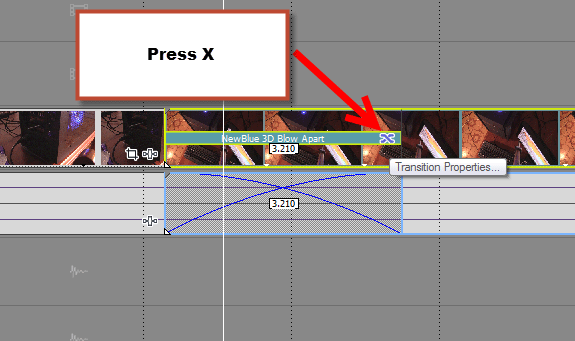 Transition Area on Timeline
Transition Area on Timeline
Step 2
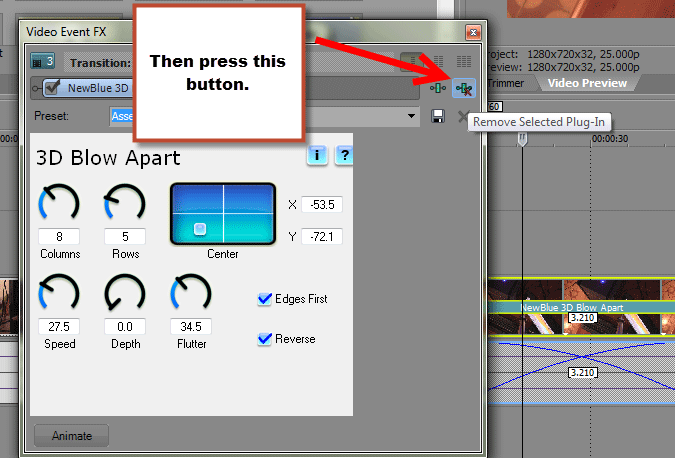 Press Remove Selected Plug-in icon to delete transition
Press Remove Selected Plug-in icon to delete transition
