DISCLOSURE: Movie Studio Zen is supported by its audience. When you purchase through links on this site, we may earn an affiliate commission.
Solved 4.0 Gbyte video exceeds disc capacity
- RickStewart
-
 Offline Topic Author
Offline Topic Author - Zen Level 2
-
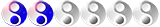
- Posts: 11
- Thank you received: 3
I have DVD architect 5.0. I made video with Movie Studio Platinum 12.0.
I used Derek's tutorial using Mark's bitrate calculator to burn a 1hour 52 minute video. It's properties are 16:9 NTSC 720x480 29 bit rate. In windows explorer it shows the capacity to be 4.07 Gigs.
But when I import it into DVD architect is 4.657 Gigs. There is no room for my 30 second introduction video.
Please help....
I used Derek's tutorial using Mark's bitrate calculator to burn a 1hour 52 minute video. It's properties are 16:9 NTSC 720x480 29 bit rate. In windows explorer it shows the capacity to be 4.07 Gigs.
But when I import it into DVD architect is 4.657 Gigs. There is no room for my 30 second introduction video.
Please help....
by RickStewart
Please Log in or Create an account to join the conversation.
Hi Rick
First a general comment.
A single layer DVD is 4.7 GBs in capacity, but that does not mean you have 4.7 GBs of space for your videos.
A certain amount of space is required for non-video structural data files, so in reality you have between 4.0 and 4.2 GBs of actual available space.
DVD Architect only does an approximation of how big the file will be on a DVD - sometimes it may say it has gone over budget, but if you attempt to burn a disc, it will actually work.
There is also a delicate balance in working out the custom Bit Rates.
Sometimes due to the nature of the video being encoded, the file size ends up being slightly larger than predicted.
There are two main areas to check.
1. Make sure your DVD Architect Project Properties are set to the same identical settings you used in Movie Studio. If this is set differently, DVDA will un-do all your custom bit rates and think it has to re-render the project using different settings, this then changes the predicted total file size.
If you go back to the tutorial and find Troubleshooting section written in PINK highlight, I have many things to check.
Once section here is titled "MAKE SURE MAKE MOVIE / RENDER AS SETTINGS ARE SET IDENTICALLY IN DVD ARCHITECT".
2. If you DVDA settings are correct, you may need to re-render your video using slightly lower Bit Rates.
Going on the info you have provided, this is the Bit Rate settings I would use for your project.
Make sure to use same Bit Rates for main video and intro video.
Regards
Derek
First a general comment.
A single layer DVD is 4.7 GBs in capacity, but that does not mean you have 4.7 GBs of space for your videos.
A certain amount of space is required for non-video structural data files, so in reality you have between 4.0 and 4.2 GBs of actual available space.
DVD Architect only does an approximation of how big the file will be on a DVD - sometimes it may say it has gone over budget, but if you attempt to burn a disc, it will actually work.
There is also a delicate balance in working out the custom Bit Rates.
Sometimes due to the nature of the video being encoded, the file size ends up being slightly larger than predicted.
There are two main areas to check.
1. Make sure your DVD Architect Project Properties are set to the same identical settings you used in Movie Studio. If this is set differently, DVDA will un-do all your custom bit rates and think it has to re-render the project using different settings, this then changes the predicted total file size.
If you go back to the tutorial and find Troubleshooting section written in PINK highlight, I have many things to check.
Once section here is titled "MAKE SURE MAKE MOVIE / RENDER AS SETTINGS ARE SET IDENTICALLY IN DVD ARCHITECT".
2. If you DVDA settings are correct, you may need to re-render your video using slightly lower Bit Rates.
Going on the info you have provided, this is the Bit Rate settings I would use for your project.
Make sure to use same Bit Rates for main video and intro video.
Regards
Derek
ℹ️ Remember to turn everything off at least once a week, including your brain, then sit somewhere quiet and just chill out.
Unplugging is the best way to find solutions to your problems. If you would like to share some love, post a customer testimonial or make a donation.
Unplugging is the best way to find solutions to your problems. If you would like to share some love, post a customer testimonial or make a donation.
by DoctorZen
Please Log in or Create an account to join the conversation.
- RickStewart
-
 Offline Topic Author
Offline Topic Author - Zen Level 2
-
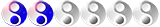
- Posts: 11
- Thank you received: 3
thank you. My bitrates were actually lower than what you have recommended (2824, 4712, 8248).....so I think I am going to try to burn before re-rendering in Movie Studio.
Your website ROCKS!!!
Your website ROCKS!!!
by RickStewart
Please Log in or Create an account to join the conversation.
If you used lower bit rates than I showed, but DVDA is showing larger data allowance, that would make me want to check your DVDA Project Property settings.
Go to DVDA - File/Properties
Make sure it looks exactly like this:
If you accidentally used PAL settings, that would cause the problem.
I would also have a close look at your 30 second video.
Go to DVDA - File/Properties
Make sure it looks exactly like this:
If you accidentally used PAL settings, that would cause the problem.
I would also have a close look at your 30 second video.
ℹ️ Remember to turn everything off at least once a week, including your brain, then sit somewhere quiet and just chill out.
Unplugging is the best way to find solutions to your problems. If you would like to share some love, post a customer testimonial or make a donation.
Unplugging is the best way to find solutions to your problems. If you would like to share some love, post a customer testimonial or make a donation.
by DoctorZen
Please Log in or Create an account to join the conversation.
- RickStewart
-
 Offline Topic Author
Offline Topic Author - Zen Level 2
-
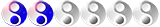
- Posts: 11
- Thank you received: 3
my DVDA property window looks exactly like yours.
by RickStewart
Please Log in or Create an account to join the conversation.
In your DVD Architect Studio 5 you can try preparing first and then see how large the output folder is.
As said, DVD A does overestimate sometimes/often.
As said, DVD A does overestimate sometimes/often.
Last Edit:21 Nov 2016 20:04 by vkmast
Please Log in or Create an account to join the conversation.
- RickStewart
-
 Offline Topic Author
Offline Topic Author - Zen Level 2
-
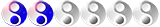
- Posts: 11
- Thank you received: 3
That is exactly what happened. DVA overestimated. I burned to a folder and it was 4.1 gigs. I burned to DVD and plays great. Also, thank you for the other thread telling me to turn on my legacy disc drivers setting in DVDA Pro Options / Preferences / Burning > Use legacy disc drivers.
It allowed me to finally burn an .iso file for archival purposes. I like the .iso because when I am at trade shows it is easy to just right click on .iso and windows immediately starts burning without any 3rd party program like IMG Burn.
I cannot begin to describe how awesome this website is. I am going to put a link to it on my website: www.allaccesscoaching.com
It allowed me to finally burn an .iso file for archival purposes. I like the .iso because when I am at trade shows it is easy to just right click on .iso and windows immediately starts burning without any 3rd party program like IMG Burn.
I cannot begin to describe how awesome this website is. I am going to put a link to it on my website: www.allaccesscoaching.com
Last Edit:03 Dec 2016 16:12 by RickStewart
The following user(s) said Thank You: DoctorZen
Please Log in or Create an account to join the conversation.
Forum Access
- Not Allowed: to create new topic.
- Not Allowed: to reply.
- Not Allowed: to edit your message.
Moderators: DoctorZen
Time to create page: 1.034 seconds



